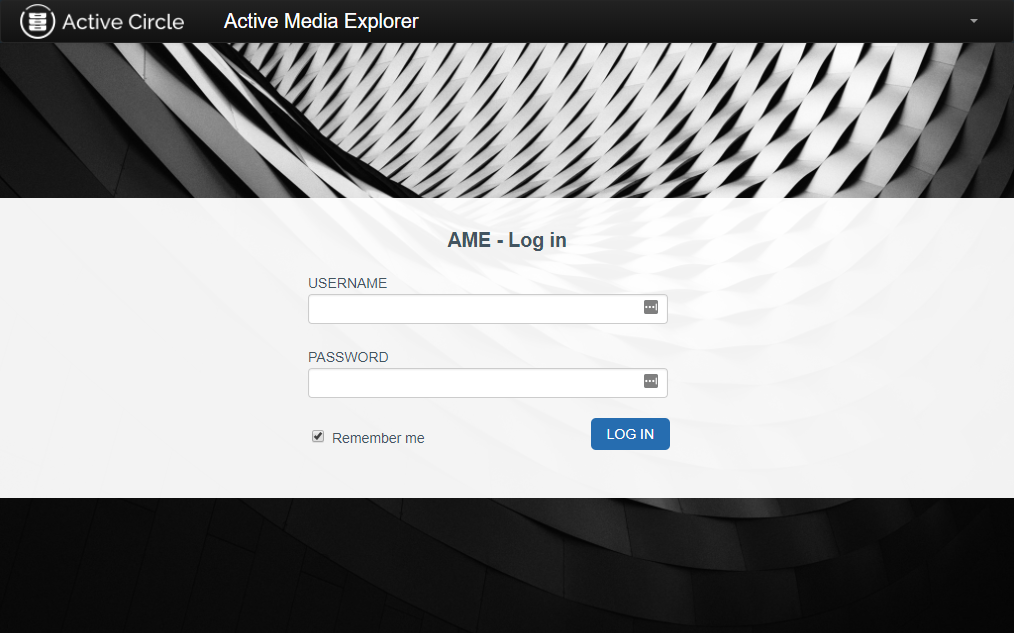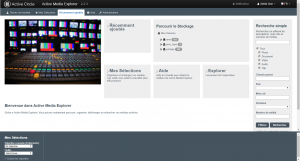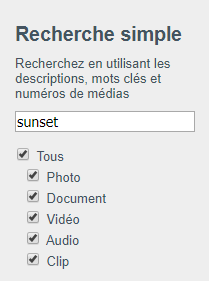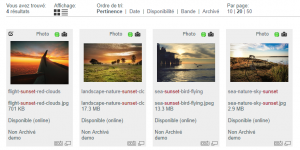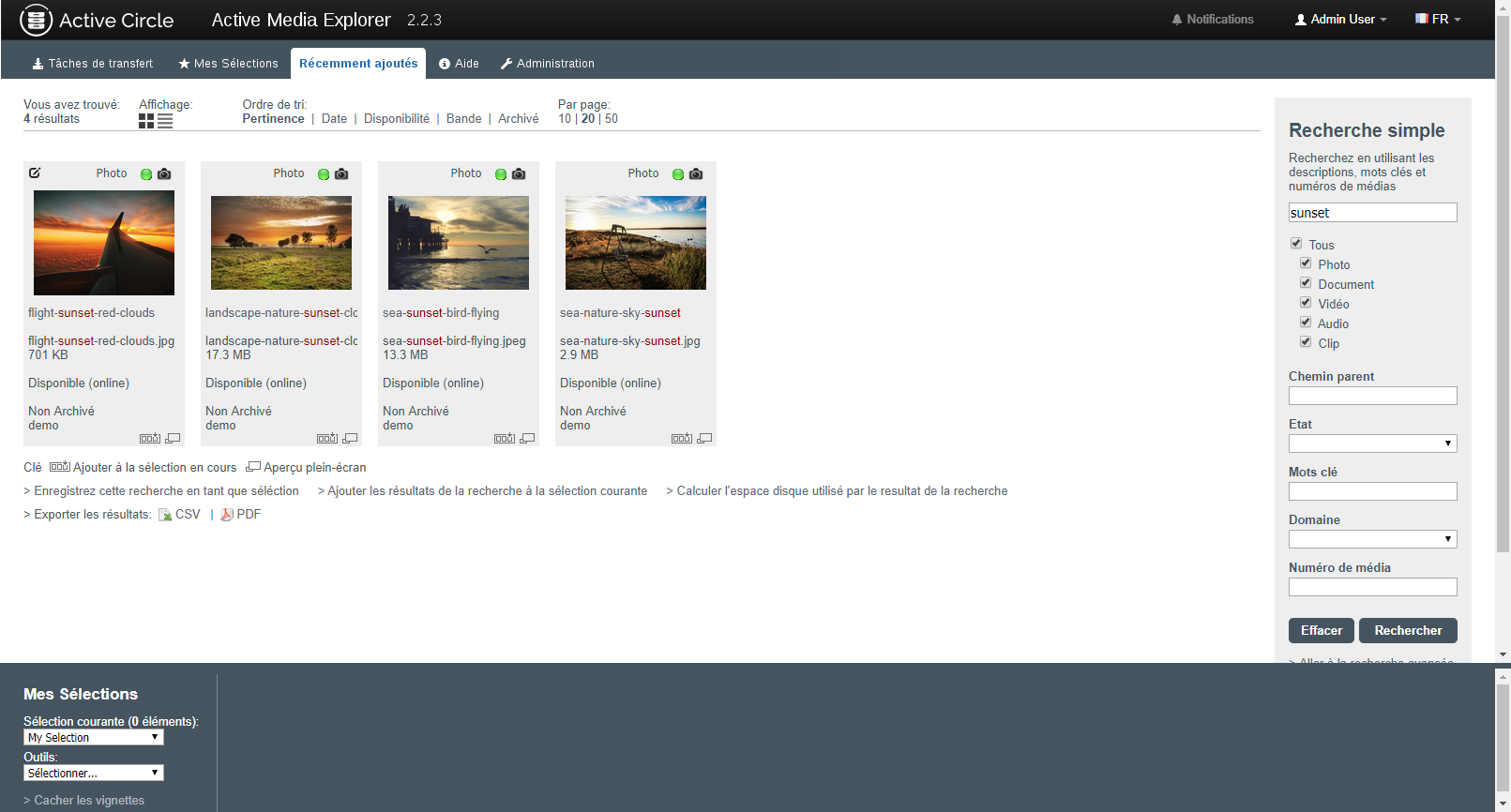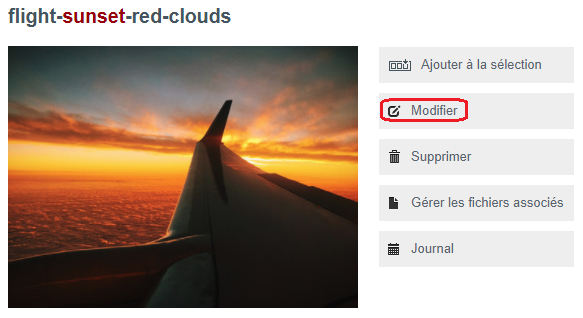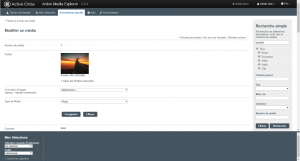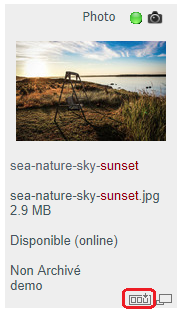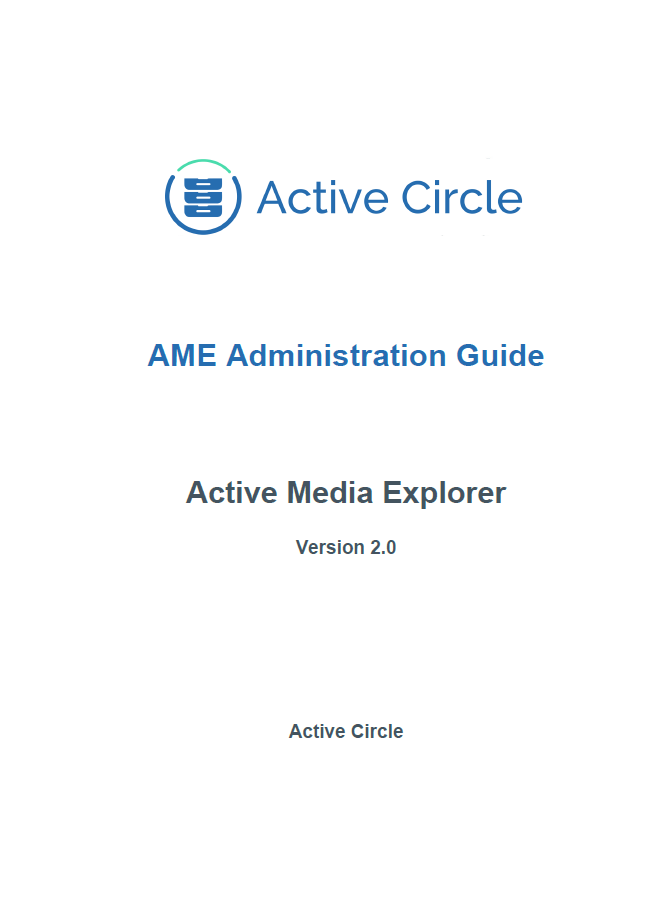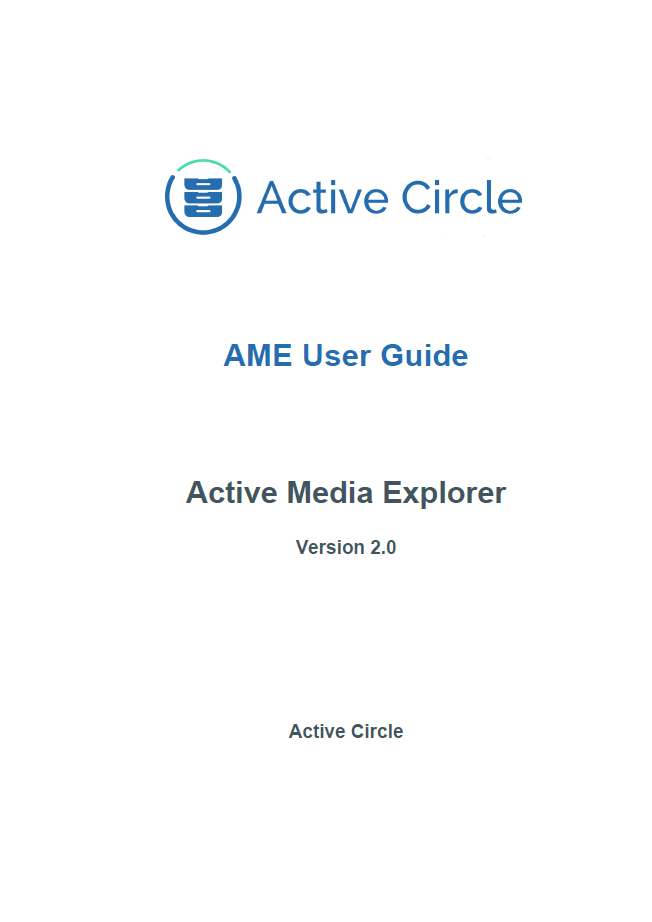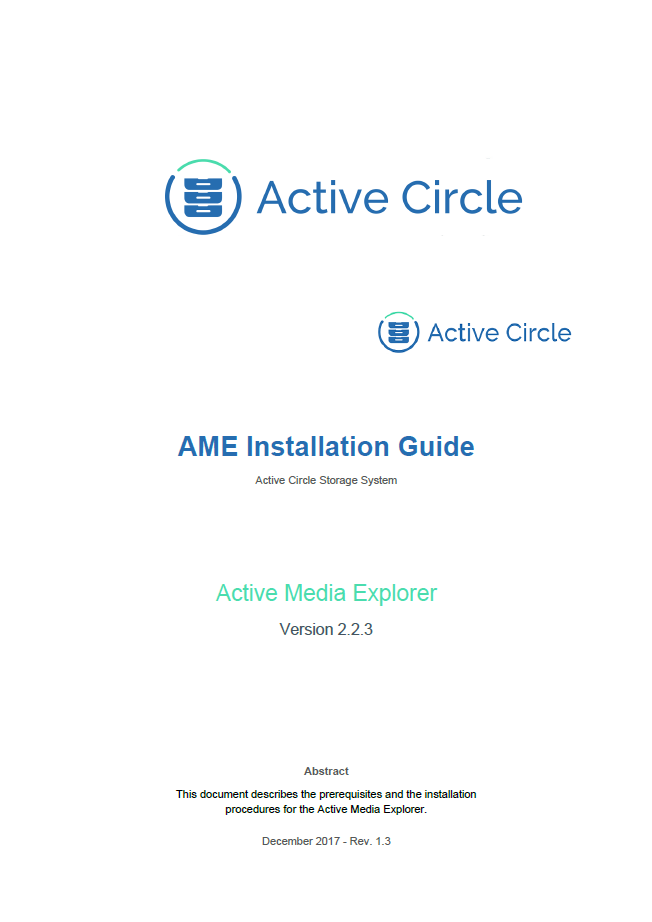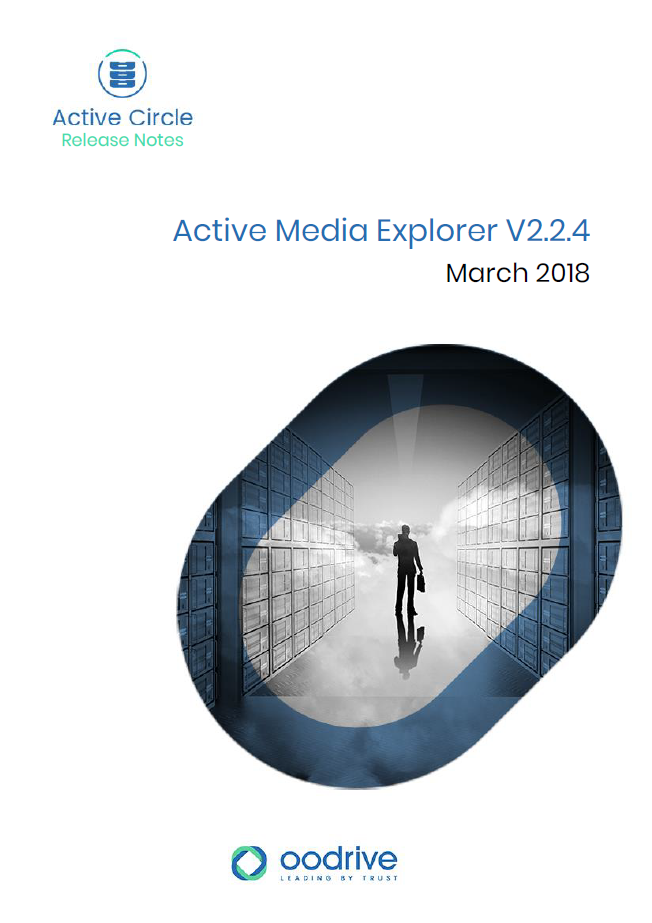Getting Started
Active Media Explorer (AME) simplifies media archive access and management. It's a simple interface for indexing, searching, viewing and restoring content. Based on Active Circle technology, AME benefits from the various advantages of the solution's long-term file storage, reduced storage costs, and simplified infrastructure.